
Step 1

Step 1
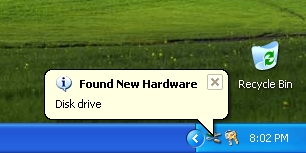
Step 2
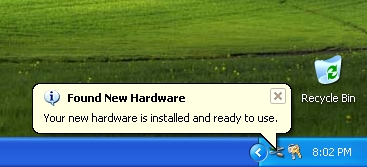
Step 3
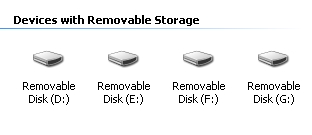
Step 4 (depend on card reader)

A "Removable Device" icon will appear on the task bar when the installation is completed.


2. Choose the "USB Mass Storage Device" (the one you'd like to remove) and press "Stop" button to pop up the "Stop a Hardware device" window.

3. Choose "USB Mass Storage Device" and press "OK" button to remove card reader.

4. After removing the device, Windows XP will show a message to inform users the device was safely removed.

Neodio Technologies Corporation
Copyright c 2001 Neodio Technologies Corporation
All rights reserved.